Upload to Web
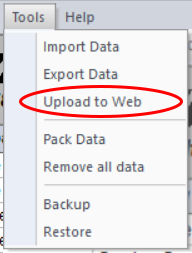
Selecting Upload to Web from the Tools Menu will upload your inventory and pictures, either to your own website, or (for a modest annual subscription fee) to your own personal folder on the Inventory Express website.
Either way, Upload to Web allows you to search and view your collection from any browser on a laptop or mobile device. If you want to show your collection to friends, or check whether you have or need a certain item when you're at a train show or auction, it's a handy feature.
See the Web Features Enabled help topic for details.
If you have subscribed to have your collection "Hosted by Inventory Express," and have "Store Features Enabled," "Upload to Web" will also upload any sales information you have created for individual items, and automatically create a personal Online Store.
![]() If you've just added or updated an item before you "Upload to Web," your most recent changes may not yet be saved to disk. This is because of Windows "disk caching." To make things run faster, Windows holds data in memory, and writes to disk from time to time in the background. Applications (like Inventory Express) have no control over this process.
If you've just added or updated an item before you "Upload to Web," your most recent changes may not yet be saved to disk. This is because of Windows "disk caching." To make things run faster, Windows holds data in memory, and writes to disk from time to time in the background. Applications (like Inventory Express) have no control over this process.
If you want to make sure your latest updates have been saved to disk before uploading, just exit Inventory Express, and restart the program before you Upload to Web.