Options
To bring up the Options screen:
- Click on "Options" in the Tools Menu;
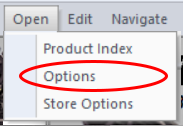
- Or click on the "Options" Gear Button on the main screen;

Here you can:
- Set the directory where pictures of the items in your collection will be stored.
- Set the directory where backups will be stored.
- Set up user-defined fields to store additional data on any item.
- Configure Web Features for viewing your collection on-line.
- Enter your Inventory Express registration information.
- Choose whether or not so save changes you've made to the Grid's column order or column widths.
- Choose which fields appear on the Grid.