Update Selected
Inventory Express allows you to add the same value to a field in multiple items at once. For instance, if you have several items where "Company" is blank, and "Company should contain "Lionel" in all of them:
- Highlight all of the items for which you wish to update a field in the Grid. For instructions on selecting multiple items, see The Grid help topic.
- Click on "Update Selected" from the Main Menu.
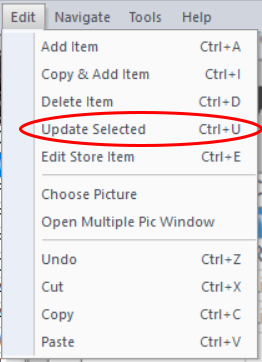
- The "Update Multiple Items" popup will appear. Select the field you wish to update from the upper dropdown (i.e. "Company," and the value you want to go into that field for all selected items in the lower entry field (i.e. "Lionel").
- Click "Update."
When you return to the main screen, all of the selected items will have the new value in the field you chose to update.