Backup
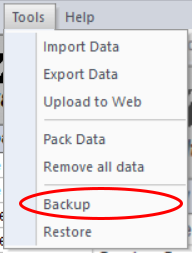
Select this option to backup your data files and photos.
The dialog box provides the option to backup data only, or data and pictures by selecting the "Backup Images?" CheckBox. It's always recommended to backup both unless backup drive space is a serious concern.
Each backup is created in a separate folder under the default backup folder. Backup folder names are in the format "IEBackup-MM-DD-YYYY." You may retain as many backups as you wish, Inventory Express will not remove or overwrite any existing backup files or folders. You may wish to manually delete older backup folders from time to time.
You can restore the backup of your choice at any time with the Restore function.