Restore
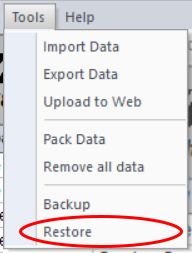
![]() Using the Restore function will overwrite any existing data in Inventory Express and replace it with data as it existed on the date of the backup. If you choose to restore pictures, any existing pictures with the same names as pictures in the backup folder will be overwritten. Pictures with names that do not exist in the backup folder will be unaffected.
Using the Restore function will overwrite any existing data in Inventory Express and replace it with data as it existed on the date of the backup. If you choose to restore pictures, any existing pictures with the same names as pictures in the backup folder will be overwritten. Pictures with names that do not exist in the backup folder will be unaffected.
If your Inventory Express data and/or photos are lost or corrupted, you can restore them from any Inventory Express backup folder. Data and photos can only be restored with this function from backups created with the Inventory Express Backup function.
From the Restore dialog box, you can restore data only, or restore pictures as well by selecting the "Restore Images?" checkbox.
The Restore Folder dropdown lists all existing backup folders available for restoration. All are dated. Select the date of the backup you wish to restore -- usually the most recent.
Inventory Express program files are not included in backups or restores. If your program files are lost or damaged, reinstall Inventory Express before restoring data and pictures.
Inventory Express backup files are not compressed or encoded in any way. You can manually restore selected data tables or pictures manually by simply dragging files from one of your backup folder into the appropriate Inventory Express folder.
If you wish to only restore certain data without affecting other data,you can manually restore the following files individually with Windows File Explorer. (Where there are 2 files with the same name with .dbf and .mdx extensions, both files must be moved/restored as a set.):
- Inventory.dbf; Inventory.mdx -- These files contain the main data on all collection items.
- Dropdowns.dbf; Dropdowns.mdx -- These files contain the list of selections in all Inventory Express program dropdowns.
- Options.dbf -- This file contains the values from the Options screen.
If you have system backups from other backup programs or services, you can safely restore Inventory Express files from these as well.