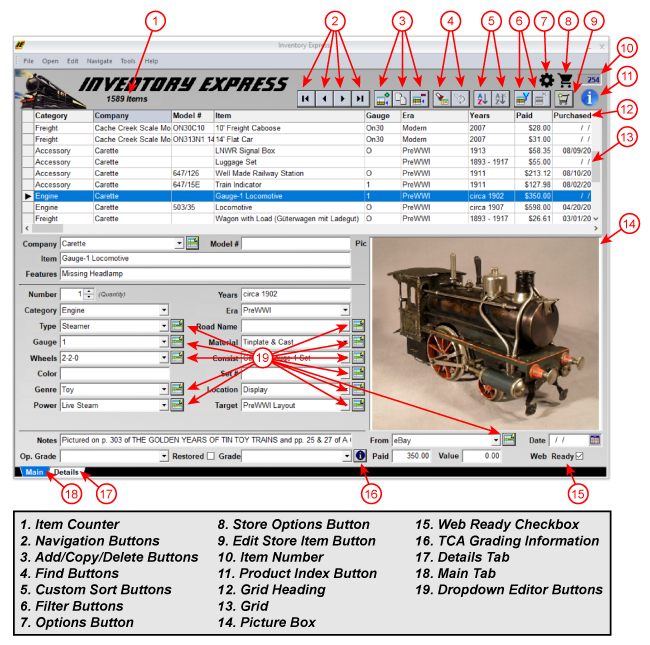Getting Around
Most program functions can be accessed in multiple ways:
- By selecting from the Main Menu
- With an on-screen Button
- With a "Shortcut Key" Shortcut keys are listed beside each item on the Main Menu. For instance to use "Ctrl + A" (Add Record), Hold down the Ctrl key while tapping A on you keyboard.
You can move the Main Menu bar from its usual location at the top of the screen by dragging it to dock on either side of the screen, or at the bottom. You can even drag it to "float" outside the Inventory Express window.
Most of the main screen consists of labeled fields into which you enter your data. These are mostly self-explanatory. But there are a number of additional useful buttons and "Special Fields."
If you hover your mouse pointer over any button -- or most fields -- a "Speed Tip" will appear.
Just click anywhere on the screen shot or numbered list below to be taken to the associated help topic.