Find
To locate a specific item in your inventory by Company, Model Number, Item Name or Years Manufactured:
- Click "Find" from the Navigate menu;
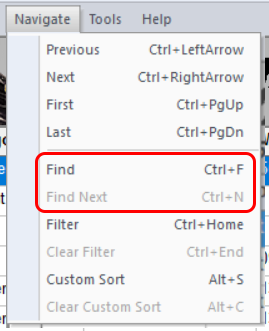
- Or click on the "Find" button on the main screen;
![]()
- Or use the shortcut key: Ctrl + F
The "Find" popup will appear.
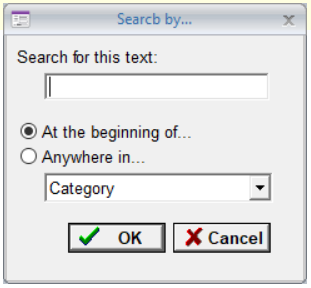
Enter the text for which you wish to search under "Search for this text:"
Choosing "At the beginning of..." Searches for an initial match in the selected field, not internal matches. I.e. searching for "AMER" will find "American Flyer." Searching for "FLYER" will not.
Choosing "Anywhere in..." Searches for a match anywhere in the selected field. I.e. searching for "STOCK" will find both "Stock Car" and "Pennsylvania Stock Car."
Select the field in which you wish to search for that text with the dropdown at the bottom of the popup.
Click "OK" to return to the main screen, with the first matching item displayed.
You can find the next matching item in three ways:
- Click on "Find Next" from the Main Menu;
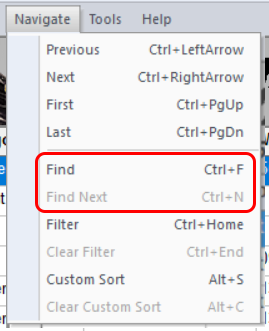
- Or click on the "Find Next" button on the main screen (The flashlight with the arrow);
![]()
- Or use the shortcut key: Ctrl + N.
"Find Next" will find all matching items in the order they were originally entered into Inventory Express, not in the order they currently appear in the grid.
Searches are not case sensitive.