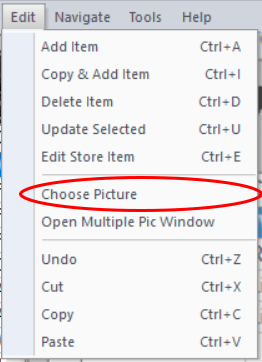Choose Picture
You can add the main picture to the item record in several ways:
- Drag & Drop the picture from Windows File Explorer (or any other program with drag-and-drop capability) onto the PIC Picture Box.
- Copy & Paste the picture (Ctrl-C & Ctrl-V) from Windows File Explorer. Be sure to click on the Picture Box before pasting the picture.
- Browse for the picture file using the Windows "Open" dialogue box by right-clicking on the picture box and selecting "Choose File" from the speed menu.
- Select "Edit" then "Choose Picture" from the main menu.