The Details Tab
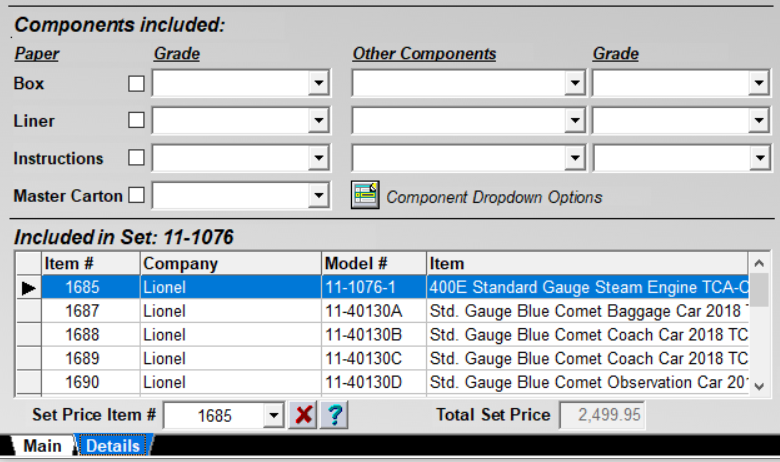
Components Included:
This is the place to indicate any components that were originally included as part of the item that are included with your item.
Put a check in the box beside Box, Liner, Instructions and/or Master Carton (or shipping container) to indicate you have those original components. You can select the grade of each component in the adjacent dropdown.
If there were other components originally included with the item (i.e: Horses with the horse car, Milk Cans & Milk Platform with the Operating Milk Car, Controller with an operating accessory, etc.), you can add that component to the dropdown with the Component Dropdown Options button. Then select additional components in any or all of the three "Other Components" dropdowns. You can select the grade of each component in the adjacent dropdown.
Included in Set:
If you've put a Set # for this item on the Main Screen, all items with that Set # will be listed here, so you can see all items in the set together. The Set # will appear after "Included in Set."
![]() Please note that set numbers are case-sensitive. I.e: 23-X will be seen as a different set from 23-x.
Please note that set numbers are case-sensitive. I.e: 23-X will be seen as a different set from 23-x.
Set Price Item #:
There are two ways to indicate the price for the complete set:
- If the items were originally part of a cataloged set, but you purchased them separately, leave Set Price Item # blank, and record the value you paid for each item in the "Paid" field for each item. The combined prices for all items in the set will be displayed as "Total Set Price."
- If you paid a single amount for the complete set, you will store the complete set price on the record for only one item, often the engine, or main item in the set. Choose which item in the set will hold the complete set price by selecting its Item Number from the Set Price Item # dropdown. Once you select a Set Price Item #, the "Price" field on the main screen will be available on that item only, and will be disabled for all other items in the set.