Save
To save the current item:
- Click on "Save" from the Main Menu;
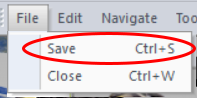
- Or use the shortcut key: Ctrl + S.
It's generally not necessary to use the "Save" command, as items (and any changes to items) will automatically save when you move to another item, or add a new item. However "Save" can be handy when you want the grid to immediately reflect changes you've made to the item. (Normally, changes to an item won't be reflected in the grid until you move to another item.)