IE Index Issues
The IE Index crashes as soon as I click on its main Grid:
Inventory Express uses the Borland Database Engine (BDE) to connect the program with its data tables, and requires specific BDE settings. If the BDE was previously installed on your machine, you may need to update the BDE settings.
There are two ways to update the BDE settings - either should resolve the problem:
Option 1: Run the configuration program included with Inventory Express:
- First, make sure Inventory Express is closed.
- Use Windows File Explorer to navigate to your main IE directory (Usually c:\InventoryExpress)
- Locate "RegUpdateIE.exe" and Right-click on it. Then click "Run as Administrator"
- In a few moments, you should receive a "Registry Updated" message. When you restart Inventory express, the IE Index should function normally.
Option 2: Manually edit the BDE settings:
- First, make sure Inventory Express is closed.
- Unfortunately, the BDE does not always install consistent menu options. On the main windows menu, look for an entry under dBase, or Dbase 12 "BDE Administrator," and click on it.
- If there is no menu option for the BDE Administrator, use Windows File Explorer to navigate to C:\Program Files (x86)\Common Files\Borland\BDE\ and double-click on bdeadmin.exe.
- Once you've opened the Administrator, change the settings under "Configuration" "System" "INIT" to the values below:
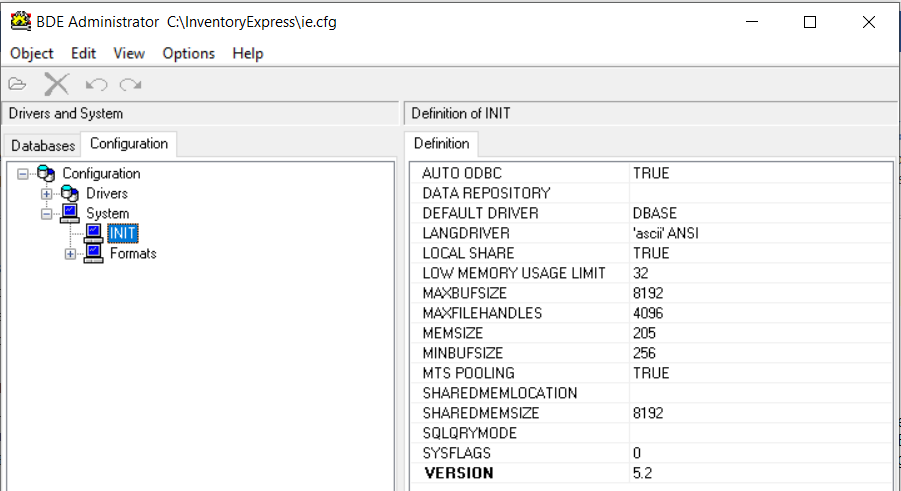
- When you are finished, Click "Object" "Apply" and close the Administrator. When you restart Inventory express, the IE Index should function normally.