Copy & Add Item
To add a new item with all of the fields copied with the data from an existing item, highlight the item you wish to copy in the grid, then
- Click on "Copy & Add Item" from the Main Menu;
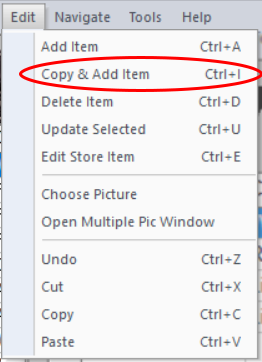
- Or click on the "Copy Button" on the main screen;
![]()
- Or use the shortcut key: Ctrl + I.
This will add a new item record to your inventory, with all of the fields containing the values of the item you copied.